Hypothes.is is a web annotation tool that allows you highlight and create various margin notes – “marginalia” directly in a web page. This tool has many uses, from journalism and research to education. For this review, I will discuss some of the ways that this technology tool can be used in education. There are some great resources to get started using hypothes.is in your classroom, like these 10 tips directly from the developers. So there’s plenty of info out there to explore if you think this tool interesting and want to dive deeper. In this review I’ll describe the tool and how it works. I’ll also take a look at how it relates to the ISTE standards and the Community of Inquiry Model (CoI) for the educators out there. Last, I will offer a few suggestions that might be added to a wish list of features. There’s a pretty inspiring video intro by the developers that I suggest watching, but if you leave, come back after you watch it!
First, let’s go over how the tools works. You will remain in the browser (Chrome is the preferred browser though it does work with others). You’ll need to add an extension in Chrome or a bookmarklet in the other browsers. I tried it in both Chome and Firefox and it seemed to work great. You’ll also need to create an account and login. From there, you can highlight and annotate the web as you like. I jumped 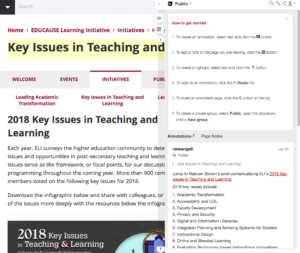
over to Educause to take some screenshots of the tools in use with this year’s key issues in teaching and learning and found several annotations already there! If you take a look at the screenshots, you can see what annotated comments look like and what some of your options are as a user. These highlights and notes lay over the site and can be hidden for easier reading of the primary content.
While the platform is typically used to annotate websites, pdf and epubs can be annotated as well. I didn’t dive too deeply into this, but I’m thinking of ways to combine my reference management databases with this tool. In practice, I might be able to organize my pdf research using a ref manager but annotate using this platform.
Where this tool really shines is in creating a space for collaboration and discussion. Theoretically, one could store these annotations for only personal use, but that doesn’t feel like the primary intent here. As you can see from the screenshot, a user can create groups, make posts public and reply to other comments. This is quite different than a conversation in a threaded discussion board based on an outside link, and as you can imagine is highly contextual.
The types of conversation and collaboration afforded here are key elements of modern active learning environments, and support several ISTE standards. For example, take standard 1b “students build networks and customize learning environments”. These authentic conversations, directly amongst the content provide the opportunity to do just that. I’d also mention the standards in section 7, Global Collaborator. While students can discuss in private groups, there is also opportunity to communicate with experts and other learners, building and expanding one’s personal learning networks. Last, section 3 of the standards, Knowledge Constructor are addressed as well. Deep discussion and fact checking are key goals of the developers, with examples provided on the site and in the online community.
From a theoretical standpoint, I’d also mention the CoI model. In this well-researched framework, the educational experience is supported by three presences: teaching, social and cognitive. These presences interact to define the learning environment. If used properly, this tool has the potential to support all three of these presences at once.
There are a few features I would love to see in future versions of the platform. First, I’d like a way to sort, tag and organize the various pdfs, webpages, and ebooks that I have annotated. I think the tool requires some sort of backend database that allows users to better organize research. While the tool is great for discussing individual articles, I’d love to have a way to better organize and collect the overall body of knowledge as it is constructed. For these tasks, I think I will still turn to a citation manager like Zotero or Mendeley to organize pdfs and OneNote or EverNote to sort out web research. So, my suggestion might be that instead of recreating these systems, the team at hypothes.is might create integrations that just allow users to interface with these tools.
Another feature I would suggest is a two-pane display. As it is, the interface expands to sit atop the article. It would be helpful if the annotation section were better separated from the website.
I’d like to end by mentioning that I have a great deal of respect for the stated goals and decision to keep this project open-source. I understand that it’s challenging to develop and maintain a platform this way so I congratulate the team on creating an exciting and useful platform. I look forward to seeing what’s up next!

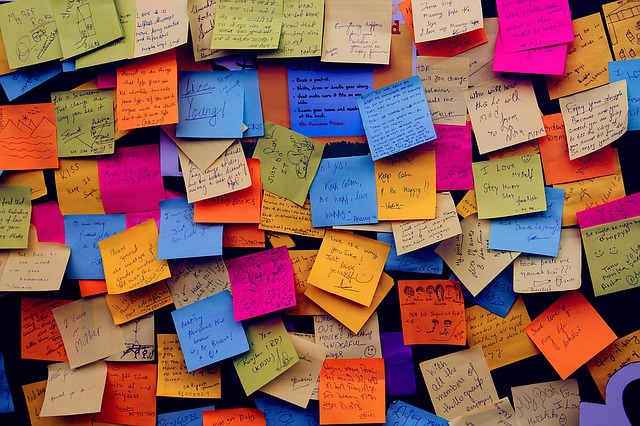
Recent Comments